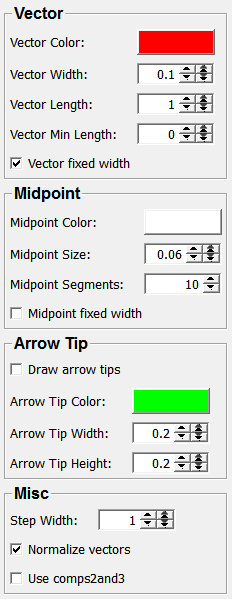SoView2DVectorFieldView¶
- InventorModule¶
genre View2D author Tobias Böhler package MeVisLab/Standard dll SoView2D definition view2d.def see also SoView2D keywords extension, display, flow
Purpose¶
The module SoView2DVectorFieldView overlays an image with vector data (vec2 or vec3) as vector glyphs.
Details¶
The visualized vectors consist of a midpoint, the vector itself and an arrow tip.
The midpoint can be considered the starting point of the vector and it is placed in the midpoint of a voxel.
The vector part reflects the length and direction of the image value vector. Note that by the optional normalization the length is set to 1 for each vector and the vector's length can additionally be scaled by a single factor.
The arrow tip consists of a triangle at the end tip of the vector, emphasizing the direction of the vector.
If the vector parts are not displayed in fixed mode, all the width and length parameters are evaluated as percent of visible voxel sizes.
Parameter Fields¶
Field Index¶
| alt: Enum | Draw Arrow Tips: Bool | selectionTolerance: Float |
| Arrow Tip Color: Color | drawingOn: Bool | setEventHandled: Bool |
| Arrow Tip Height: Float | editingOn: Bool | shift: Enum |
| Arrow Tip Width: Float | fixZOn: Bool | Step Width: Integer |
| button1: Enum | ignoreHandledEvents: Bool | Use Comps2And3: Bool |
| button2: Enum | maskValid: Bool | Vector Color: Color |
| button3: Enum | Midpoint Color: Color | Vector fixed width: Bool |
| clipToSlice: Bool | Midpoint fixed width: Bool | Vector Length: Float |
| color: Color | Midpoint Segments: Integer | Vector Min Length: Float |
| control: Enum | Midpoint Size: Float | Vector Width: Float |
| createNewMode: Bool | needsValidVoxel: Bool | wantsAllEvents: Bool |
| createNewModeRequest: Trigger | Normalize Vectors: Bool | wantsKeyEvents: Bool |
| cursorShape: Enum | renderOnSlab: Bool | wantsMouseWheelEvents: Bool |
Visible Fields¶
Midpoint Size¶
- name: midpointSize, type: Float, default: 0.059999999¶
Sets the radius of the center point.
Vector Min Length¶
- name: vectorMinLength, type: Float, default: 0¶
Sets the minimum length a vector requires to be drawn.
Midpoint Segments¶
- name: midpointSegments, type: Integer, default: 10¶
Sets the number of segments of the individual midpoints.
Midpoint fixed width¶
- name: midpointAbsoluteSize, type: Bool, default: FALSE¶
If checked, an absolute value is used for the midpoint size.
Vector fixed width¶
- name: vectorAbsoluteSize, type: Bool, default: TRUE¶
If checked, the vector width is set to 1 voxel.
Vector Color¶
- name: vectorColor, type: Color, default: 1 0 0¶
Sets the color of the individual vectors.
Midpoint Color¶
- name: midpointColor, type: Color, default: 1 1 1¶
Sets the color of the center points.
Step Width¶
- name: stepWidth, type: Integer, default: 1, minimum: 1¶
Sets the step distance between shown vectors.
Arrow Tip Color¶
- name: arrowTipColor, type: Color, default: 0 1 0¶
Sets the color of the arrow tips.
Arrow Tip Height¶
- name: arrowTipHeight, type: Float, default: 0.2¶
Sets the height of the arrow tips.