| 2.3. MeVisLab Modules | ||
|---|---|---|
 | Chapter 2. The Nuts and Bolts of MeVisLab |  |
Within the concept of MeVisLab the basic entities we are working with are graphical representations of modules with their specific functions for image processing, image visualization, and image interaction.
The three basic module types (ML, Inventor and macro) are distinguished by their colors:
Table 2.1. Module Types
| Type | Look | Characteristics |
|---|---|---|
| ML Module (blue) |   | page-based, demand-driven processing of voxels |
| Open Inventor Modules (green) |  | visual scene graphs (3D); naming convention: all modules starting with “So” |
| Macro Module (brown) |  | combination of other module types, allowing implementing hierarchies and scripted interaction |
Most modules have connectors which are displayed on the module. These represent the inputs (bottom) and outputs (top) of modules.
In MeVisLab, three types of connectors are defined.
![[Note]](images/note.png) | Note |
|---|---|
In principle, every module type can have any kind of connector. |
Table 2.2. Connectors
| Look | Definition | |
|---|---|---|
 | square | Base objects: pointers to data structures |
 | triangle | ML images |
 | half-circle | Inventor scene |
By connecting these connectors and therefore establishing a so-called data connection, image data or Open Inventor information is transported from one module to one or more others.
Besides connecting connectors, any field of modules can be connected to other compatible fields of modules with a parameter connection.
Table 2.3. Connections
| Type | Look | Characteristics |
|---|---|---|
| Data connections (connector connections) |  | The direct connection between connectors. Depending on which connectors are involved, the connection is rendered in a different color: blue for ML, green for Open Inventor, brown for Base. |
| Parameter connections (field connections) | 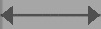 | Connections created by connecting parameter fields within or between modules |
![[Tip]](images/tip.png) | Tip |
|---|---|
For more display options, see the MeVisLab Reference Manual, chapter “Modules and Networks”. |
© 2013 MeVis Medical Solutions AG